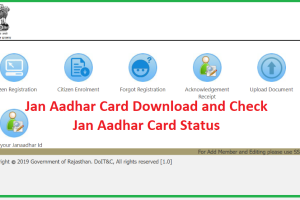Union Home Minister and Minister of Cooperation, Amit Shah, introduced the “CRCS-Sahara Refund Portal” on Tuesday. The primary objective of this portal is to reimburse the deposits made by numerous individuals in four cooperative societies that are under the ownership of the government.
Shah provided assurance to the depositors, ensuring that their funds are now secure and that they will receive refunds within 45 days after registering on the portal.

In a ruling issued on March 29, 2023, the Supreme Court instructed the transfer of Rs. 5000 Crores from the “Sahara-SEBI Refund Account” to the Central Registrar of Cooperative Societies (CRCS). The purpose of this transfer is to facilitate the disbursement of rightful dues to legitimate depositors of the Sahara Group of Cooperative Societies.
Here is an overview of the essential Frequently Asked Questions (FAQs) issued by the Ministry of Cooperation regarding the CRCS-Sahara Refund Portal:
Who is eligible for a refund through the CRCS-Sahara Refund Portal?
The genuine and legitimate depositors of the following four Sahara Societies are eligible for a refund through the CRCS.
The CRCS Sahara Refund Portal provides eligibility for refunds to the genuine and legitimate depositors of the following four Sahara Societies:
a. Humara India Credit Cooperative Society Limited, Kolkata.
b. Sahara Credit Cooperative Society Limited, Lucknow.
c. Saharayan Universal Multipurpose Society Limited, Bhopal.
d. Stars Multipurpose Cooperative Society Limited, Hyderabad.
What is the eligibility criteria for filing a claim on the CRCS Sahara Refund Portal?
Depositors must have made their deposits and have outstanding dues receivable prior to the following dates in order to file a claim request:

What is required to initiate the refund process for claiming?
To register on the portal and proceed with the refund, you will need the following:
a. Aadhaar-linked mobile number
b. Aadhaar-linked bank account
c. Other documents, including your deposit number and investment details
d. If your claim deposit exceeds Rs. 50,000, you will need to submit your PAN (Permanent Account Number).
As per the website instructions, you can log in to the refund web portal and submit all your claims simultaneously. Additionally, you can upload relevant supporting documents to validate your claim.
Are there any fees associated with filing the Claim form?
No, filing the Claim form is free of charge.
What is the portal link?
The website link is https://mocrefund.crcs.gov.in/Help
What details does a Depositor need to provide with the Claim Request form/ Application?
The Depositor should have:
a. Membership no.
b. Deposit Account no.
c. Aadhaar linked Mobile no. (Mandatory)
d. Deposit certificates/ Passbook
e. PAN card (if claim amount is Rs. 50,000/- and above) (Mandatory).
When will Sahara investors get the refund?
Shah confirmed that the transfer of funds to the claimants’ bank accounts within 45 days. After investors submit their applications, the Sahara group committee will review the details within 30 days. Within the next 15 days, or a total of 45 days from the application submission, investors will be notified through SMS or the website.
The refund amount will be directly credited to the depositor’s Aadhaar-seeded bank account only after 45 days from the successful submission of the claim. It is important to note that this entire process is conducted online from start to finish.
Is it possible for a depositor to file a claim request if they do not have an Aadhaar-seeded bank account?
No, it is not possible. A depositor must have an Aadhaar-seeded bank account in order to file a claim. The Aadhaar seeding is necessary to ensure the secure transfer of funds to the genuine depositor’s bank account.
How to register for Sahara Refund Portal:
To register a claim for the Sahara Refund, please follow these steps:
Step 1: The First you need to Visit the refund portal at https://mocrefund.crcs.gov.in/Help.
Step 2: On the homepage, click on “Registration.”
Step 3: Put your Aadhaar-linked mobile number and account number. Then, click on “Generate OTP.”
Step 4: Enter the OTP (One-Time Password) received and proceed with verification.
Once the OTP is successfully verified, your application will be registered.